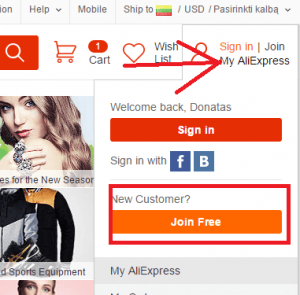How to create Aliexpress account?
First step: Go to Aliexpress Homepage
Second step: Find “Join Free” link and click once.
After click, you must see registration form and “Sign up using Facebook” button. If you have have Facebook account, you can click “Sign up using Facebook” and register quickly. If you not have Facebook account or want have Aliexpress account without Facebook, you must complete form above Facebook button. Input your valid email, password(6-20 symbols), retype your password again, enter capctha code(security code from image) and finally click once “Create Your Account“.
Third step: Check your email box, you must get email letter with account verify link, if you not received email with account verification link, please check your email spam folder.
After click verification link, you must see “Congratulations, (Your name)! You successfully joined Aliexpress.”
Now you have Aliexpress account, you can shopping now!